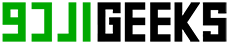Explore The Contents
- 1 Introduction to Smartphone Photography
- 2 Getting Started with Smartphone Photography
- 3 Mastering Composition Techniques
- 4 Lighting Techniques for Captivating Shots
- 5 Enhancing Your Photos with Editing Tools
- 6 Advanced Tips for Professional-Looking Results
- 7 Overcoming Common Challenges
- 8 Showcasing Your Work and Seeking Feedback
- 9 Conclusion (Smartphone Photography)
Introduction to Smartphone Photography
Understanding the Basics
Smartphone photography has become an integral part of our daily lives. With the evolution of smartphone cameras, capturing moments has never been easier or more accessible.
Importance of Smartphone Photography
In today’s digital age, taking high-quality photos with your smartphone is invaluable. Whether you’re documenting special occasions or sharing experiences on social media, smartphone photography allows you to capture memories effortlessly.
Read More: EdTech in Pakistan: Revolutionizing Education 2023
Evolution of Smartphone Cameras
Smartphone cameras have come a long way since their inception. From basic point-and-shoot cameras to advanced multi-lens setups, manufacturers are constantly pushing the boundaries of what is possible with smartphone photography.
Getting Started with Smartphone Photography
Choosing the Right Smartphone
When it comes to smartphone photography, the first step is choosing the right device. Look for a smartphone with a high-quality camera sensor, optical image stabilization, and advanced photography features.

Understanding Camera Features
Before you start snapping away, take some time to familiarize yourself with your smartphone’s camera features. Experiment with different modes, such as portrait mode, night mode, and panorama mode, to discover what works best for you.
Exploring Camera Apps
While the default camera app on your smartphone is capable of taking great photos, there are countless third-party camera apps available that offer additional features and customization options. Take some time to explore different apps and find one that suits your needs.
Mastering Composition Techniques
Rule of Thirds
The rule of thirds is a fundamental principle of photography that can help you create more visually appealing compositions. Divide your frame into thirds both horizontally and vertically, and position your subject along one of the intersecting lines or points.
Leading Lines
Leading lines are elements within a photograph that lead the viewer’s eye towards the main subject. Look for natural or man-made lines, such as roads, fences, or buildings, that can guide the viewer’s gaze through the image.
Symmetry and Patterns
Symmetry and patterns can add visual interest to your photos and create a sense of balance and harmony. Look for symmetry in your surroundings, such as reflections in water or perfectly aligned architectural elements, and use it to create striking compositions.
Framing
Framing is a technique where you use elements within the scene to frame your subject and draw attention to it. Look for natural frames, such as doorways, windows, or branches, that can help focus the viewer’s attention on your subject.
Lighting Techniques for Captivating Shots
Utilizing Natural Light
Natural light can be your best friend when it comes to photography. Experiment with different times of day and lighting conditions to capture stunning photos with beautiful natural light.
Playing with Shadows
Shadows can add depth and dimension to your photos, creating interesting patterns and textures. Embrace shadows in your compositions and smartphone Photography uses them to add drama and intrigue to your images.
Experimenting with Artificial Light
While natural light is ideal, there are times when artificial light sources, such as streetlights or lamps, can be used to create unique and atmospheric photos. Experiment with different lighting sources and color temperatures to achieve the desired effect.
Read More: Mastering Social Media: Tech How To for Growing Your Online Presence
Enhancing Your Photos with Editing Tools
Introduction to Editing Apps
Editing apps allow you to take your photos to the next level by adjusting exposure, contrast, color, and more. Explore different editing apps and find one that suits your style and workflow.
Adjusting Exposure and Contrast
Exposure and contrast are two fundamental aspects of photography that can dramatically impact the look and feel of your photos. Use editing tools to fine-tune the exposure and contrast of your images for optimal results.
Fine-tuning Colors and Saturation
Colors can make or break a photograph, so it’s important to pay attention to color balance and saturation. Experiment with color adjustments and saturation levels to enhance the vibrancy and smartphone photography mood of your photos.
Adding Filters and Effects
Filters and effects can add a creative touch to your photos and help you achieve a specific look or style. Experiment with different filters and effects to give your photos a unique and artistic flair.
Advanced Tips for Professional-Looking Results
Mastering Depth of Field
Depth of field refers to the range of distance in a scene that appears sharp and in focus. Experiment with aperture settings and focal lengths to control depth of field and create stunning bokeh effects.
Capturing Motion Shots
Capturing motion shots can add energy and excitement to your photos. Experiment with different shutter speeds and panning techniques to freeze or blur motion and convey a sense of movement.

Experimenting with Perspectives
Changing your perspective can completely transform the look and feel of your photos. Get creative with angles and viewpoints to capture unique and compelling compositions.
Utilizing HDR Mode
HDR mode allows you to capture a greater dynamic range of light and shadow in your photos. Use HDR mode in high-contrast scenes to preserve detail in both the highlights and shadows for more balanced exposures.
Overcoming Common Challenges
Dealing with Low Light Conditions
Low light conditions can present a challenge for smartphone photographers, but there are ways to overcome this obstacle. Use a tripod or stabilize your smartphone to avoid camera shake, and consider increasing your ISO or using night mode for better results.
Avoiding Blurry Photos
Blurry photos can be caused by a variety of factors, including camera shake, subject movement, or autofocus issues. To avoid blurry photos, make sure your smartphone is stable, use a fast shutter speed when capturing moving subjects, and ensure your focus is sharp.
Managing Storage Space
With the increasing quality and resolution of smartphone cameras, photo files can quickly eat up storage space on your device. To manage storage space, regularly transfer photos to a computer or cloud storage service, and consider deleting unnecessary or duplicate images to free up space.
Showcasing Your Work and Seeking Feedback
Sharing on Social Media Platforms
Social media platforms are a great way to showcase your photos and connect with other photographers. Share your work on platforms like Instagram, Facebook, and Twitter, and use hashtags to reach a wider audience.
Joining Photography Communities
Joining photography communities and forums can provide valuable feedback and support from fellow photographers. Participate in online discussions, share your work for critique, and learn from others to improve your skills.
Receiving Constructive Criticism
Constructive criticism is an essential part of growth as a photographer. Seek out feedback from trusted friends, mentors, or online communities, and use it to identify areas for improvement and refine your craft.
Conclusion (Smartphone Photography)
Mastering the art of smartphone photography takes time, patience, and practice. By following these tips and techniques, you can take your smartphone photography to the next level and capture stunning photos that tell a story and evoke emotion.
FAQs
1. Can I use any smartphone for photography?
- While most smartphones today come equipped with capable cameras, some models offer advanced features and better image quality than others. Look for smartphones with higher megapixel counts, optical image stabilization, and manual camera controls for the best results.
2. Do I need to purchase expensive editing software for editing my photos?
- There are plenty of free and affordable editing apps available for smartphones that offer powerful editing tools and effects. Experiment with different apps to find one that suits your needs and budget.
3. How can I improve my composition skills?
- Improving your composition skills takes practice and experimentation. Study the work of other photographers, learn about composition techniques such as the rule of thirds and leading lines, and practice applying them in your own photos.
4. What should I do if I run out of storage space on my smartphone?
- If you run out of storage space on your smartphone, consider transferring your photos to a computer or cloud storage service to free up space. You can also delete unnecessary or duplicate photos to make room for new ones.