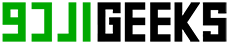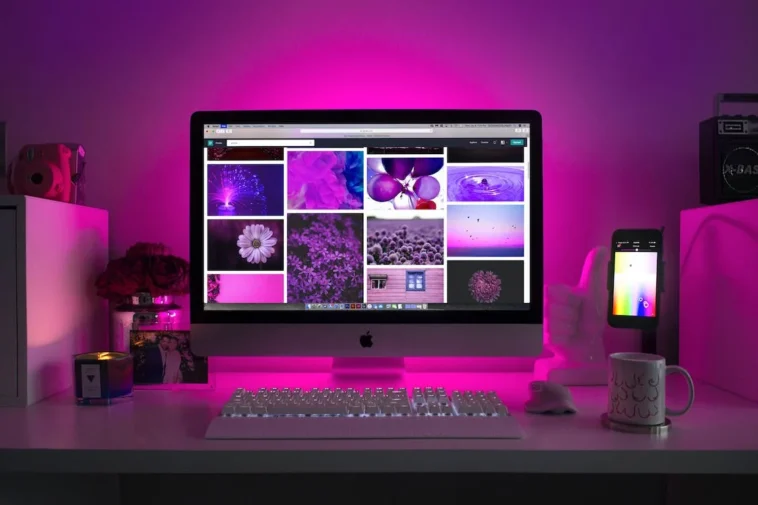Explore The Contents
- 0.1 Optimizing Your Website for Speed and Performance
- 0.2 Understanding Website Speed Optimization
- 0.3 Choosing the Right Web Hosting Provider
- 0.4 Optimizing Images and Media Files
- 0.5 Utilizing Content Delivery Networks (CDNs)
- 0.6 Minimizing HTTP Requests
- 0.7 Implementing Browser Caching
- 0.8 Enabling Gzip Compression
- 0.9 Reducing Server Response Time
- 0.10 Using CSS Sprites
- 0.11 Optimizing CSS, HTML, and JavaScript
- 0.12 Implementing Lazy Loading
- 0.13 Eliminating Render-Blocking JavaScript and CSS
- 0.14 Optimizing Database and Server
- 0.15 Regularly Monitoring Website Performance
- 1 Conclusion (Optimizing Your Website)
Optimizing Your Website for Speed and Performance
In today’s fast-paced digital world, the speed and performance of your website play a crucial role in its success. A slow-loading website can drive away potential visitors, negatively impact user experience, and even harm your search engine rankings. Therefore, optimizing your website for speed and performance is not just good practice; it’s essential for staying competitive online.
Read More:IoT Education Initiatives in Pakistan: Preparing the Future Workforce
Understanding Website Speed Optimization
Website speed optimization refers to improving the loading speed of your website’s pages. It involves various techniques and strategies to reduce page load times, improve server response times, and enhance overall performance.
In the highly competitive online market, where users expect instant access to information, a fast-loading website can significantly impact user satisfaction, engagement, and conversion rates. Additionally, search engines like Google consider website speed as a ranking factor, making it crucial for SEO (Search Engine Optimization) efforts.
Choosing the Right Web Hosting Provider
One of the fundamental factors influencing website speed is the choice of web hosting provider. A reliable hosting provider with fast servers and robust infrastructure can significantly improve your website’s performance. When selecting a hosting provider, consider factors such as server reliability, uptime guarantees, scalability options, and customer support quality.

Optimizing Images and Media Files
Images and media files are often the largest elements on a webpage and can contribute to slow loading times if not optimized properly. To improve website speed, optimize images by compressing them without compromising quality, using appropriate file formats, and implementing lazy loading techniques.
Utilizing Content Delivery Networks (CDNs)
Optimizing Your Website Content Delivery Networks (CDNs) distribute website content across multiple servers worldwide, reducing the physical distance between users and servers. By delivering content from the nearest server location, CDNs minimize latency and improve page load times, especially for users accessing your website from different geographical locations.
Minimizing HTTP Requests
HTTP requests occur when a browser fetches resources such as images, CSS files, and scripts from a web server. Minimizing the number of HTTP requests can significantly speed up website loading times. Combine CSS and JavaScript files, reduce the use of external scripts, and optimize code to decrease the number of requests.
Implementing Browser Caching
Browser caching allows web browsers to store static files such as images, CSS, and JavaScript locally, reducing the need to download them each time a user visits your website. By enabling browser caching, you can improve website speed and reduce server load by leveraging cached resources.
Enabling Gzip Compression
Gzip compression is a technique that reduces the size of web files, including HTML, CSS, and JavaScript, before sending them to the browser. By compressing files, Gzip minimizes bandwidth usage and speeds up the loading of web pages. Enable Gzip compression on your web server to optimize website performance.
Reducing Server Response Time
Server response time, also known as Time to First Byte (TTFB), measures the time it takes for a web server to respond to a request from a browser. Factors such as server hardware, software configuration, and network latency can influence server response time. Optimize server settings, upgrade hardware if necessary, and minimize external dependencies to reduce TTFB.
Using CSS Sprites
CSS sprites combine multiple images into a single file and use CSS background positioning to display specific images on different parts of a webpage. By reducing the number of image requests, CSS sprites can improve website speed and performance, particularly for websites with numerous small images or icons.
Optimizing CSS, HTML, and JavaScript
Optimize CSS, HTML, and JavaScript files by removing unnecessary whitespace, comments, and code redundancy. Minify and concatenate files to reduce file size and decrease loading times. Additionally, consider using asynchronous loading for JavaScript to prevent render-blocking and improve page rendering speed.
Implementing Lazy Loading
Lazy loading is a technique that defers the loading of non-essential resources, such as images and videos, until they are needed. By loading content dynamically as the user scrolls down the page, lazy loading reduces initial page load times and conserves bandwidth, particularly for pages with a lot of multimedia content.
Read More: Planning Your Trip to Bahawalpur: Tips for a Memorable Experience
Eliminating Render-Blocking JavaScript and CSS
Render-blocking JavaScript and CSS can delay the rendering of a webpage, leading to slower loading times and poorer user experience. Identify and eliminate render-blocking resources by optimizing CSS delivery, deferring JavaScript execution, and prioritizing critical above-the-fold content.
Optimizing Database and Server
Optimize databases and server configurations to improve website performance. Implement caching mechanisms, optimize database queries, and fine-tune server settings to minimize response times and enhance overall speed and reliability.

Regularly Monitoring Website Performance
Monitor website performance regularly using tools like Google PageSpeed Insights, GTmetrix, and Pingdom. Analyze page load times, server response times, and other performance metrics to identify areas for improvement. Continuously optimize your website for speed and performance to ensure a seamless user experience.
Conclusion (Optimizing Your Website)
Optimizing your website for speed and performance is crucial for providing users with a fast, seamless browsing experience. By implementing the tips and techniques discussed in this article, you can improve your website’s loading times, enhance user satisfaction, and boost your search engine rankings. Remember to regularly monitor your website’s performance and make adjustments as needed to stay ahead of the competition.
FAQs (Frequently Asked Questions)
- How long does it take to optimize a website for speed?
- The time required to optimize a website for speed depends on various factors, including the size of the website, the complexity of its design, and the optimization techniques employed. In some cases, significant improvements can be achieved relatively quickly, while in others, it may take more time to implement and fine-tune optimization strategies.
- Can website speed optimization affect search engine rankings?
- Yes, website speed optimization can impact search engine rankings. Search engines like Google consider website speed as a ranking factor, with faster-loading websites generally receiving higher rankings in search results. By optimizing your website for speed, you can improve its visibility and attract more organic traffic.
- Is it necessary to hire a professional to optimize website speed?
- While hiring a professional web developer or SEO specialist can be beneficial, especially for complex optimization tasks, many website speed optimization techniques can be implemented by website owners themselves. With the abundance of online resources and tools available, website owners can learn and apply optimization strategies independently.
- What are some common mistakes to avoid during website speed optimization?
- Some common mistakes to avoid during website speed optimization include neglecting image optimization, failing to leverage browser caching, overloading web pages with unnecessary scripts and plugins, and ignoring mobile optimization. It’s essential to prioritize user experience and implement optimization techniques that balance speed with functionality.
- How often should website speed be monitored after optimization?
- Website speed should be monitored regularly, especially after implementing optimization changes. It’s recommended to monitor website performance weekly or monthly using tools like Google PageSpeed Insights and GTmetrix. Monitoring allows you to identify any performance issues promptly and take corrective actions to maintain optimal website speed.